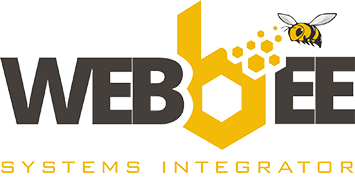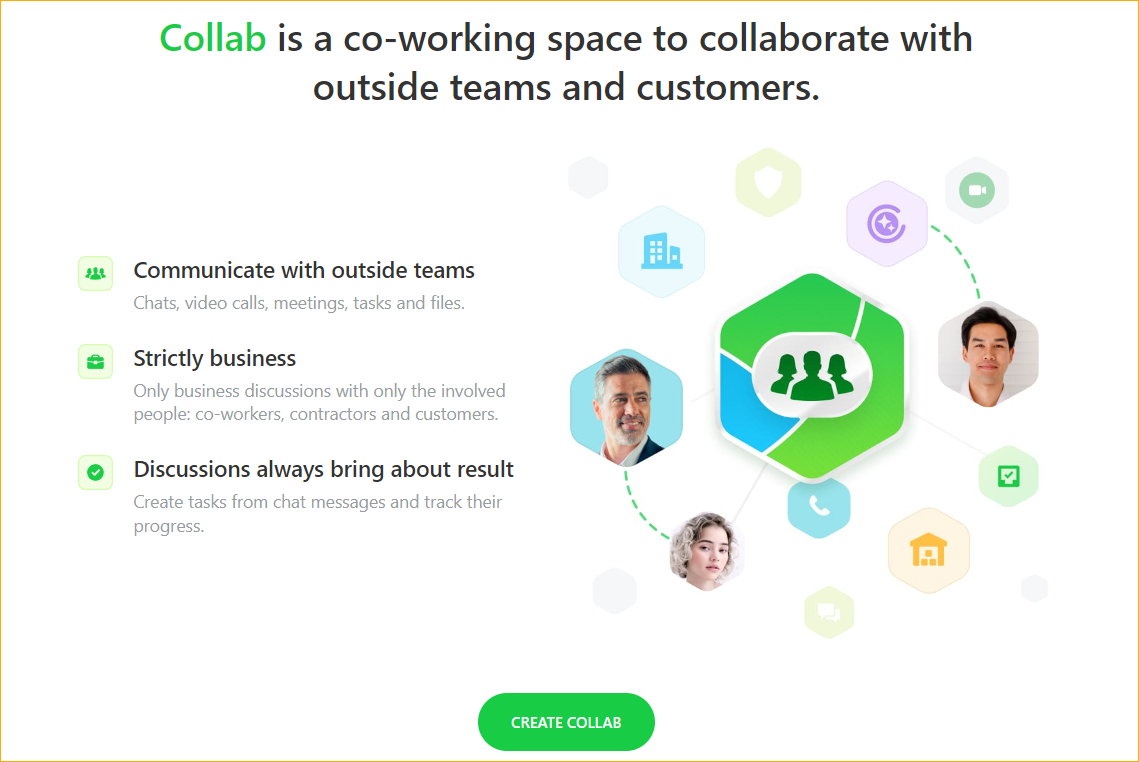We are excited to introduce Collabs, a powerful new feature in Bitrix24 designed to streamline collaboration with external teams and clients. With Collabs, you no longer need to switch between different applications—everything you need is right at your fingertips, including chats, files, tasks, and a calendar.
Key Features of Collabs:
- Common Workspace: Unite employees and guests in a single space where everyone can collaborate effectively. Easily see who has joined the collab, and send reminders to those who haven't.
- Chats: The heart of the collab, where you can discuss work issues and hold general calls. All communication history is saved, making it easy to find the right participant or conversation at any time.
- Files: Store and edit documents in one centralized location, reducing the risk of data loss and simplifying collaboration.
- Tasks: Transform discussions into actionable tasks directly from the chat. All tasks are stored in one place, allowing participants to track progress and stay organized.
- Calendar: Find meeting times that suit all participants with ease. View common slots and events in the collab calendar and schedule meetings in just a few clicks.
Security and Data Storage:
- Configure access permissions to ensure participants only view the information they need.
- Remove users from the chat to revoke their access to the collab.
- Fired employees automatically lose access to Bitrix24, while all data remains secure within the collab.
- The chat is spam and scam-proof, with access limited to invited users only.
Easy Access and Integration:
- All chat, files, tasks, and collab events are gathered in one place, eliminating the need to switch between services or forward messages.
- Collabs are available in both the web and mobile versions of Bitrix24, allowing you to discuss projects, call participants, schedule meetings, monitor task progress, and share files—all without needing a computer.
In Brief:
Collabs provide a dedicated space for collaboration with external teams and clients, integrating all necessary services like chats, files, tasks, and a calendar. The chat section is central to the collab, storing all communication history. Documents are stored and edited in one place, reducing data loss risks. Tasks can be created directly from chat discussions, and the collab calendar helps you schedule meetings effortlessly. Available on both web and mobile, Collabs ensure seamless collaboration anytime, anywhere.
Experience the future of collaboration with Bitrix24 Collabs and take your teamwork to the next level! If you have any questions or need assistance, please contact our technical support.
Don't have Bitrix24 yet? Register your account - it's free!
Read Collabs Guide to get know more.
Introducing Collabs: Seamless Collaboration with Bitrix24
Categories
It can be interesting!