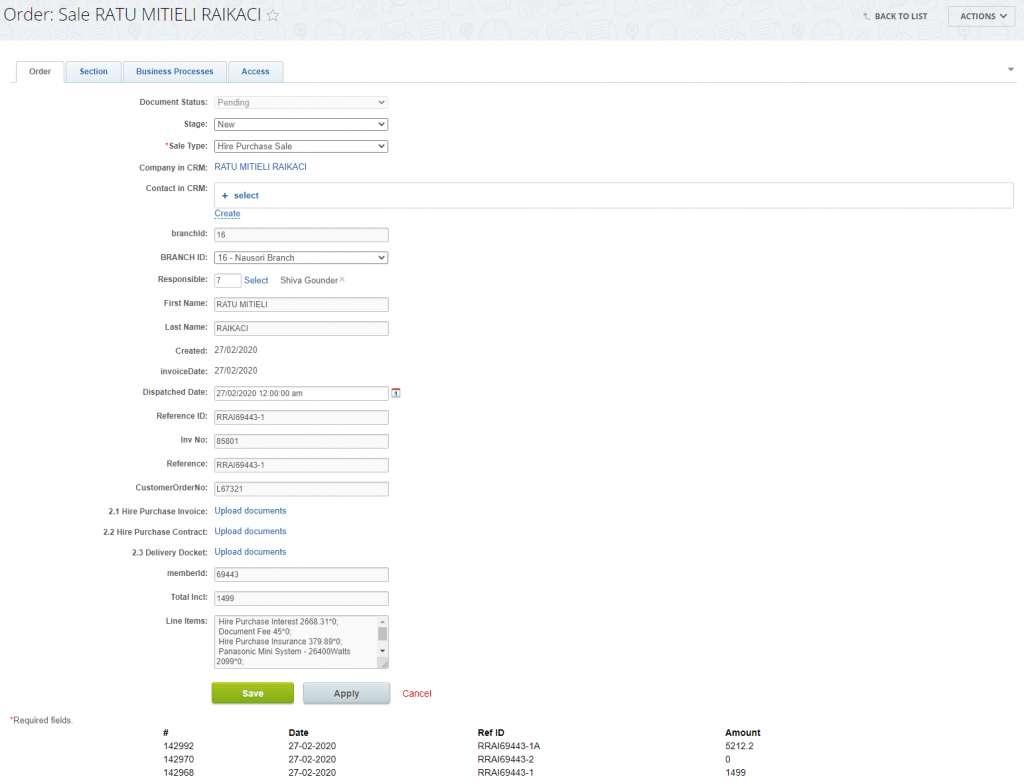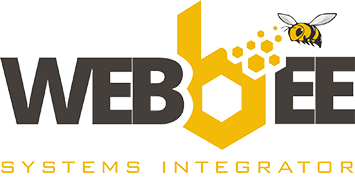Cin7 integration module is based on Lists in Bitrix24. After the SO is imported, a user can attach and save documents for each SO (scans, invoices etc).
- Sales Order importing from Cin7
- Attaching and saving documents for each SO
- Total Amount $ of selected SOs is shown in the table footer
- Transferring of the Company details (Phone, Delivery Address 1, Delivery Address 2, Delivery City, Internal comments, Delivery instructions)
- Auto assigning of the Branch Name to a new or updated record
-
Changing of the Document Status to "In process" if any of the document fields contain uploaded files
- Changing of the Document Status to "Completed" if all the required document fields contain uploaded files
- An SO will disappear from Cin7 SO view once imported into Bitrix24 (no duplicate imports)
- Line Items in last imported records are displayed in separate rows
- For SOs with reference name 1A, 1B, 1C, etc. Delivery Docket field is shown
- Users with a BranchID number set in their Profile, can only see SOs from their respective branch in Cin7
Sales Order list in Bitrix24:
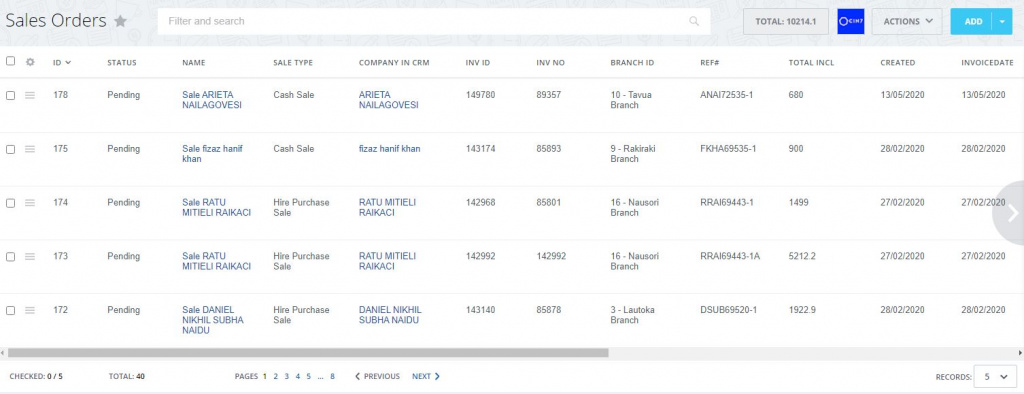
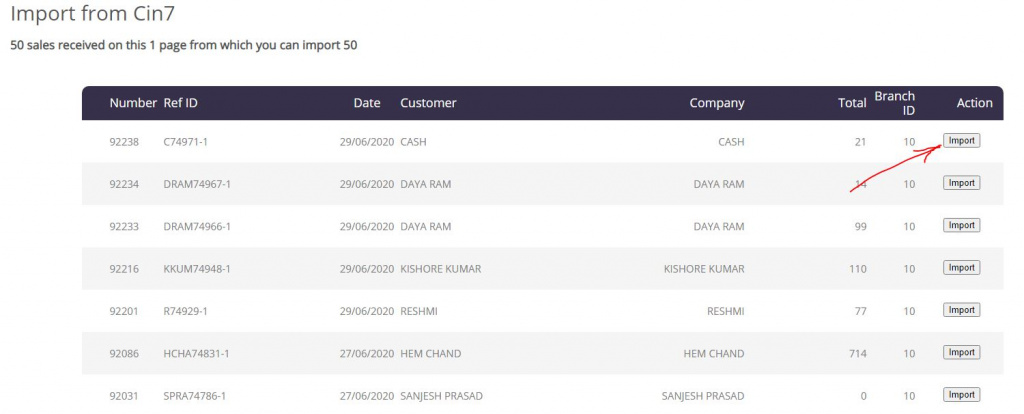
Sales Order view: