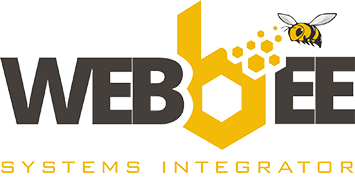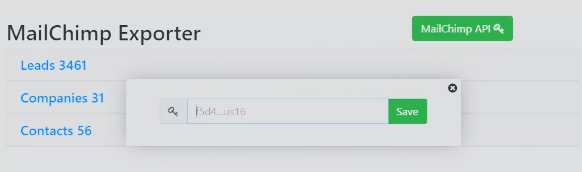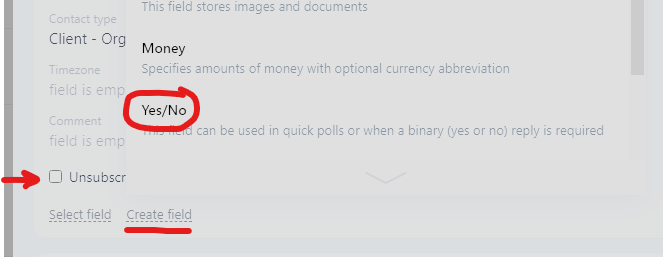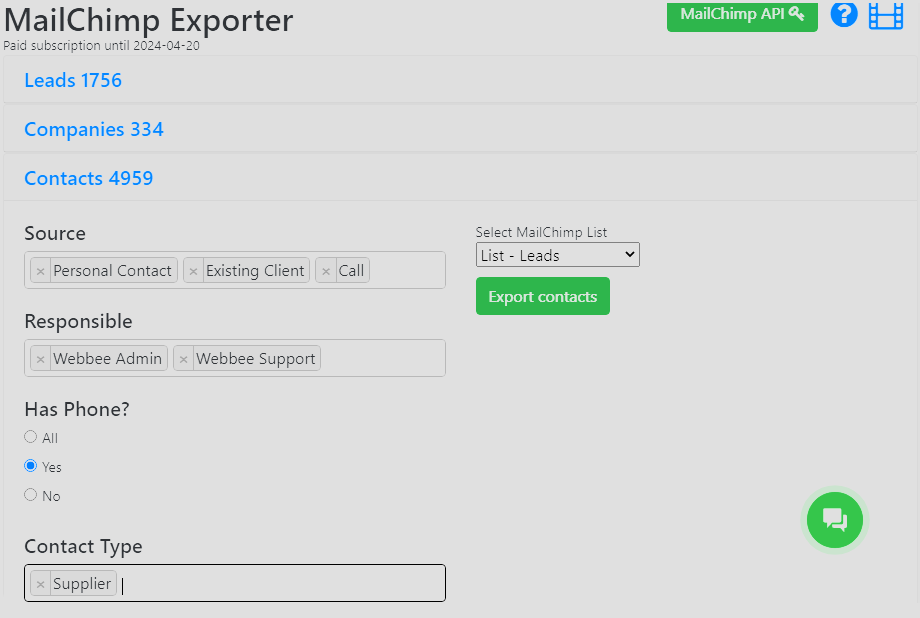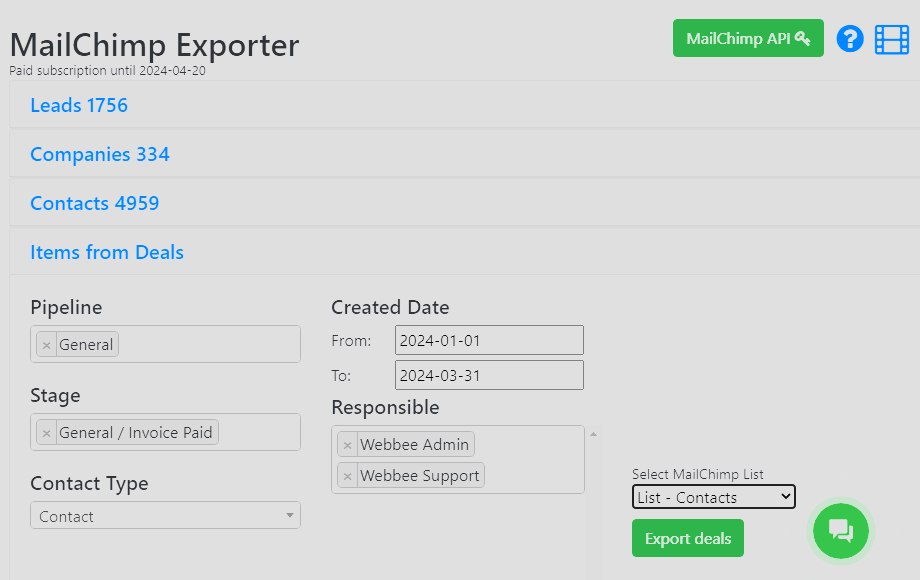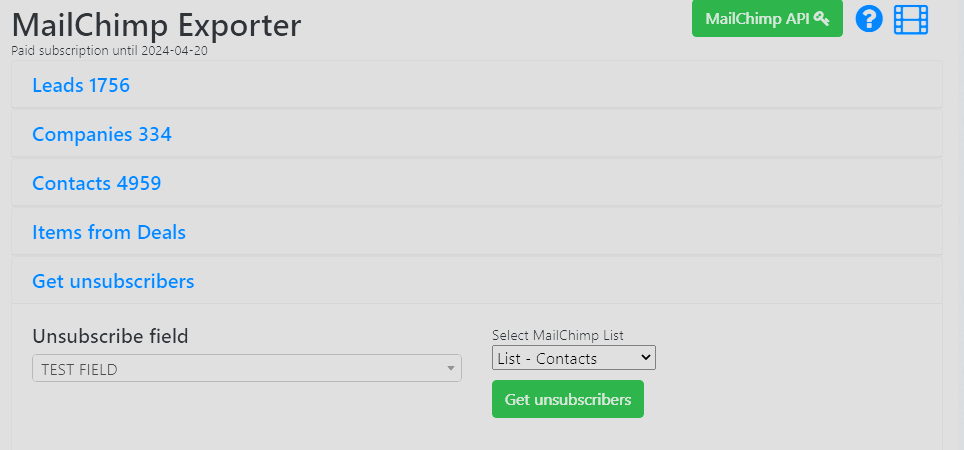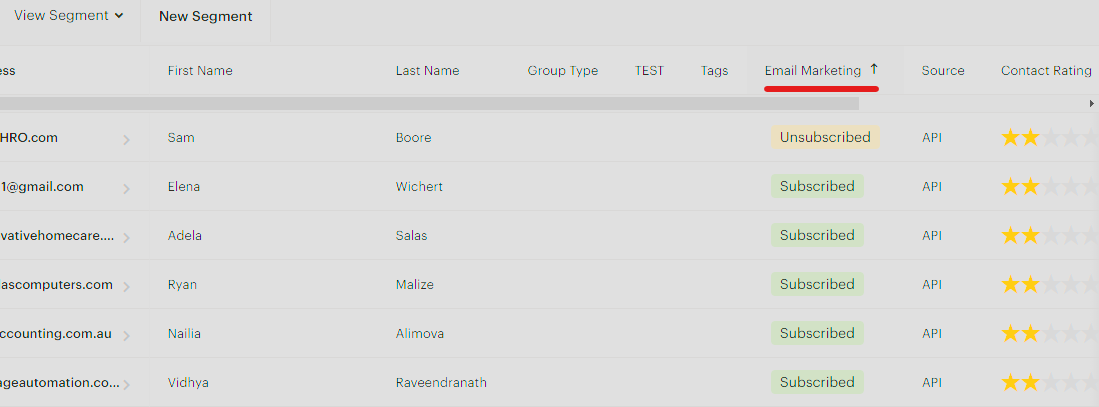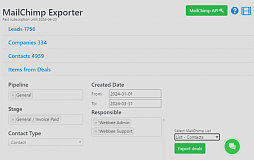Export leads, contacts, companies, and deals from Bitrix24 CRM to MailChimp lists(audience) effortlessly with the MailChimp Exporter app. The app works on any Bitrix24 version and on free or commercial MailChimp subscription.
The MailChimp Exporter app is a powerful tool designed for Bitrix24 users who want to seamlessly export their leads, contacts, companies, and deals from Bitrix24 CRM to MailChimp lists(audience). With this app, you can leverage the world's leading marketing automation platform, MailChimp, to enhance your email marketing campaigns.
The app works on any Bitrix24 version and on free or commercial MailChimp subscription.
Key Features:
- No restrictions on the number of exported leads, contacts, deals, and companies.
- Full manual one-way synchronization between Bitrix24 and MailChimp.
- Filter leads by status, source, and responsible.
- Filter contacts by source, responsible, contact type, and phone number.
- Filter deals by pipeline, stage, created date, responsible, and contact type.
- Export to any list(audience) created in MailChimp.
- Track changes in contact details to reduce export time.
- Sync important fields from Bitrix24, including TITLE (Lead Name), EMAIL (primary), LAST_NAME, NAME
- Display the number of successfully exported contacts.
- Provide detailed error descriptions for any sync errors.
- Save the latest export settings for convenience.
- Force export, if no changes have happened
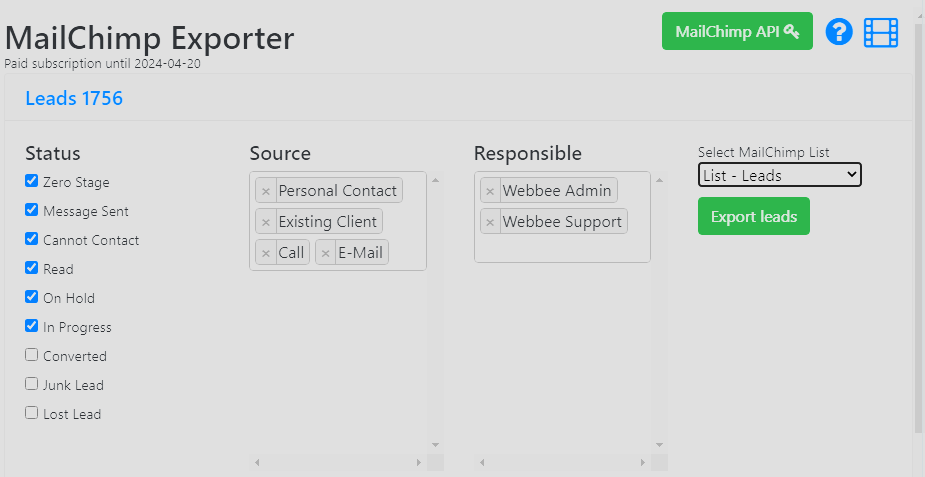
To install the MailChimp Exporter app, follow these simple steps:
- Enter your MailChimp API keys* in the designated field and click Save.

- For leads, contacts/companies, and deals, select the required filters and choose the MailChimp List(audience) ID for import.
- For "Get unsubscribers," create a Yes/No field in the Contact profile in the CRM. It will be available for selection in the app. Select the MailChimp List(audience) ID for import.

- Ensure that the user has the necessary rights for CRM administration.
- Please note that the app exports only leads or contacts with a filled email field and ignores those without an email.
- The MailChimp Exporter app is available for a monthly cost of $4.99 or an annual cost of $49.
*MailChimp account is required to run the solution (API key must be available).
To install the Demo App for 30 days follow the link: MailChimp Exporter (bitrix24.com)
Pre-install application on a new Bitrix24 https://www.bitrix24.com/register/reg.php?addmodule=webbee.bx24tomailchimp
If you have questions, write to us: support@webbee.co.nz or LiveChat