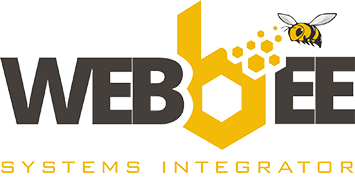Yes, it's highly recommended. The Advanced Level Training builds on fundamental concepts, ensuring a smoother learning experience if you have a solid understanding of Bitrix24 basics.
Those with at least one year of Bitrix24 experience can also benefit from the course.
Part 1. Advanced CRM Features (Estimated time 1 hour 10 min)
| # | Module | Details | Duration | |
|---|---|---|---|---|
| 1 |
Advanced Deal Management |
Pipeline Customization | 20 min | |
| Deal Stages and Progress Tracking |
|
|
||
| Deal Dependencies and Automation |
|
|
||
| 2 | Custom Fields and Entities | Creating Custom Fields | 15 min | |
| Customizing CRM Entities | ||||
|
|
|
|||
| 3 | Advanced Reporting and Analytics | Advanced Reporting Tools | 20 min | |
|
|
|
Creating Custom Reports |
||
|
|
Utilizing Analytics for Strategic Decision-Making |
|||
| 4 | Workflow Automation | Setting Up Workflow Automation | 20 min | |
|
|
|
Automation Rules for Deal Progression |
||
|
|
|
Notifications and Triggers |
|
Part 2. Integration and Collaboration (Estimated time 1 hour 20 min)
| # | Module | Details | Duration | |
|---|---|---|---|---|
| 1 | Third-Party Integrations | Integrating Bitrix24 CRM with External Tools | 20 min | |
| API Integration for Seamless Data Exchange |
|
|||
| Syncing with Email and Calendar |
|
|||
| 2 | Collaboration Features | CRM in Workgroups: Enhancing Team Collaboration |
20 min |
|
| Document Management within CRM |
|
|||
| Task Integration for Workflow Efficiency |
|
|||
| 3 |
Advanced Customer Management |
Customer Segmentation and Lists |
20 min |
|
|
|
Tagging and Categorizing Contacts |
|||
| Managing Customer Relationships Strategically | ||||
| 4 | Security and Permissions | Access Control and User Permissions | 20 min | |
|
|
Data Security Best Practices | |||
|
|
Implementing Role-Based Access |
Part 3. Practical Applications and Best Practices (Estimated time 40 min)
| # | Module | Details | Duration | |
|---|---|---|---|---|
| 1 | Real-World Case Studies | Success Stories with Advanced CRM Implementation | 20 min | |
|
Overcoming Challenges with Bitrix24 CRM |
|
|||
|
|
||||
| 2 | Q&A and Troubleshooting Session | Addressing Participant Queries |
20 min |
|
| Troubleshooting Common Issues |
|
|||
| Tips for Efficient CRM Use |
|