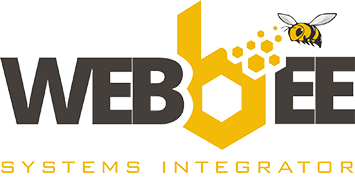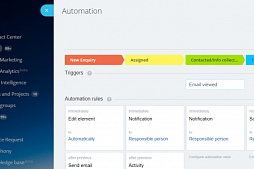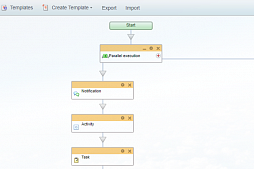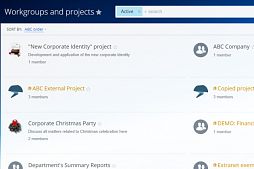The training covers fundamental aspects such as navigation, communication tools, and task management in Bitrix24. Participants will gain a solid foundation for effective usage.
Part 1. Core Functions (Estimated time 1 hour 10 min)
| # | Module | Details | Duration | |
|---|---|---|---|---|
| 1 |
Introduction |
Welcome and Overview of Bitrix24 | 5 min | |
| Importance of Core Functions for Productivity |
|
|
||
| 2 | Navigating Bitrix24 | Main Menu: Navigation and Modification | 15 min | |
| Activity Stream: General Features | ||||
|
|
My Profile Overview | |||
| 3 |
Communication Tools |
Chat and Calls: Efficient Communication |
15 min | |
|
|
|
Desktop and Mobile Application: Flexibility and Mobility | ||
|
|
Webmail: Managing Emails in Bitrix24 | |||
| 4 |
Time and Task Management |
Worktime and Work Reports | 15 min | |
|
|
|
Tasks: Creation, Planning, and Control | ||
|
|
|
Calendars: Personal and Company Calendars |
|
|
| 5 |
Collaboration and Workflow |
Workgroups: Overview, Lists, Tasks, and Settings | 15 min | |
|
|
Employees: Company Structure and Employee Lists |
Part 2. CRM (Estimated time 40 min)
| # | Module | Details | Duration | |
|---|---|---|---|---|
| 1 |
CRM Basics |
CRM Overview: Understanding the Core Components | 35 min | |
|
Deals: Managing Sales Opportunities |
|
|||
| Documents in CRM: Organizing Business Documents |
|
|||
| Invoices/Estimates (Quotes): Streamlining Financial Processes |
|
|||
| Contacts/Companies: Building Client Relationships |
|
|||
| Reports: Analyzing CRM Data |
|
|||
|
|
Products/Custom Card: Managing Products and Customization |
|
||
|
|
Data Entry Walk-through: Practical Application |
|||
| 2 | CRM Analytics | Report Examples: Utilizing Analytics for Informed Decision-Making | 5 min | |
|
|