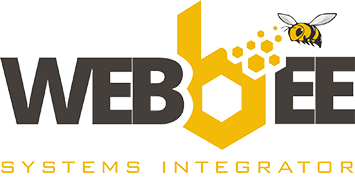A business runs its client management routine through a Leads pipeline. Some Leads are coming from Open Channels and mail sources, while others are created manually.
The business is highly interested in several reports on Leads created manually. These reports are impossible to create with a Bitrix default reporting toolset.
Implementation result:
The following reports were designed and implemented as custom pages on the business's portal:
1. Representation of Leads created manually by certain employees with a breakdown by stages of those Leads.
Features:
* Data is presented as a matrix where Leads stages are rows and Employees are columns;
* Data is filtered by Date, Employee, and Lead stage:
* Export to Excel.
The report informs about:
* Number of individual Leads per product per Employee;
* Number of total collective Leads per Employee;
* Number of total individual Leads per Employee;
* Success factor percentage (which is a ratio between a number of individual Leads and a number of Leads eventually closed).
Requirements in Excel:
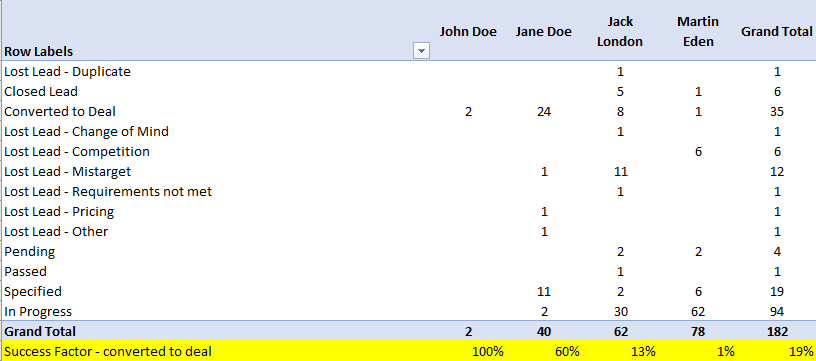
Result in Bitrix:
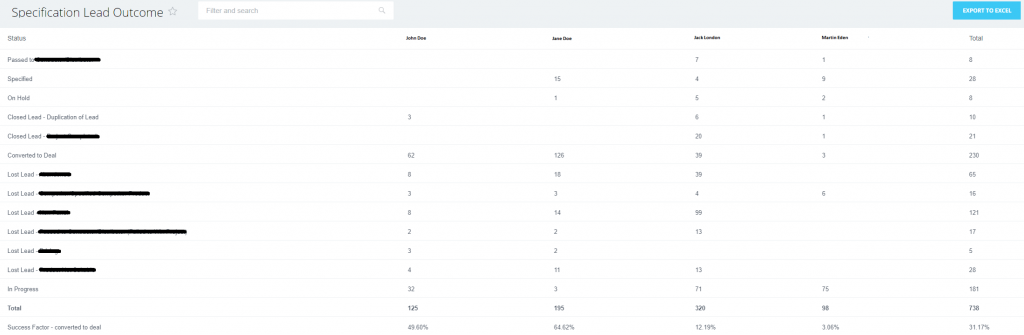
2. Representation of Leads created manually by certain employees with a breakdown by months when those Leads were created.
Features:
* Data is presented as a matrix where Employees are rows and months are columns;
* Data is filtered by Year and Employee;
* Export to Excel.
The report informs about:
* Number of individual Leads per Month/Year per Employee;
* Number of total collective Leads per Month/Year;
* Total value of individual Leads per Employee per Year;
* Grand Total value of collective Leads per Year.
Requirements in Excel:
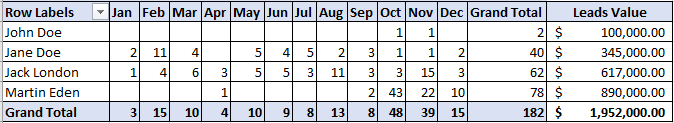
Result in Bitrix:
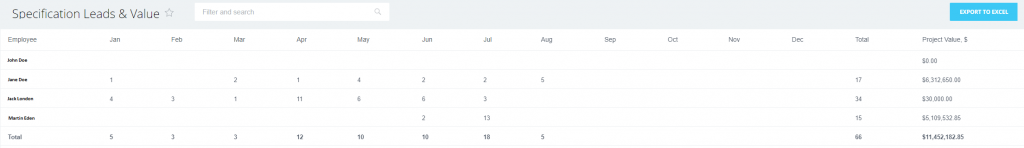
3. Representation of Companies by a certain pattern based on a complex set of fields filled in.
Features:
* Data is presented as a matrix where Responsible Employees are rows and calculated values are columns;
* Data is filtered by Year, Employee, Company Name and custom flags from the Company card.
The report informs about:
* Number of individual Companies per Employee (based on all filter parameters);
* calculated quantity from custom fields in the Company card per Employee (based on all filter parameters);
* total number of collective Companies (based on all filter parameters);
* grand total calculated quantity from custom fields in the Company card per all selected Employees (based on all filter parameters);
Result in Bitrix (Filter view):
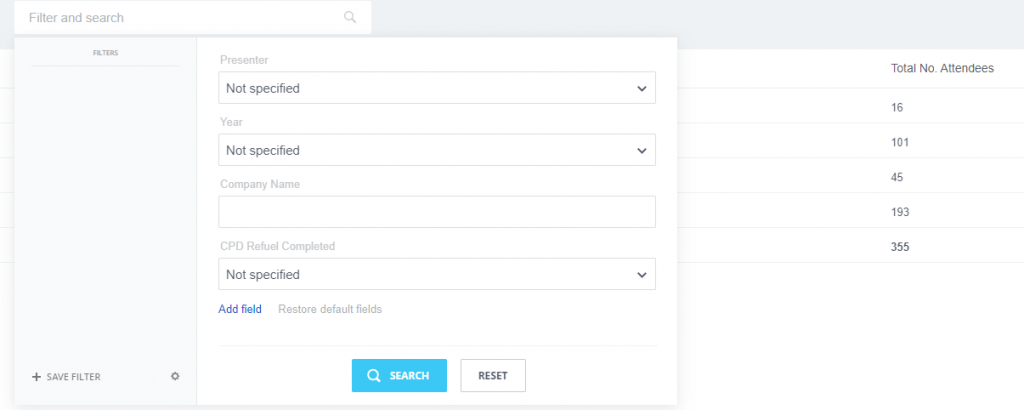
For more features and additional information, please, don't hesitate to contact us: sales@webbee.co.nz