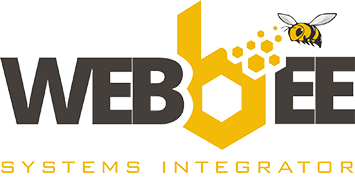In Bitrix24, you can not only upload documents, but also create them. You can work with text documents, spreadsheets and presentations. The main advantage of documents inside Bitrix24 is that you can instantly make changes without downloading the document to your computer.
If there is a need for everyone to work together on a document, then use the simultaneous editing function. Collaborative editing during a call is especially effective, when you all together discuss what changes need to be made and control the process.
A complete document editor for collaborative work
19 May 2022 1:00
// Features review
In Bitrix24, you can not only upload documents, but also create them
Categories
It can be interesting!