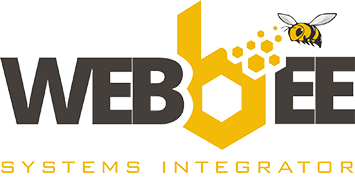Keep track of your events and meetings in the Bitrix24 calendar. Synchronize Bitrix24 Calendar with MS Office365 Calendar in a few easy steps.
Go to Bitrix24 Calendars and select Synchronize Calendars (Google, Office365, iCloud calendar and some other mobile and desktop calendars can be connected here as well).
In the pop-up, you will be asked if you want to connect the Bitrix24 calendar and request permissions. When the connection is established, all events added to MS Office365 Calendar will automatically appear in your Bitrix24 and vice versa.
Please find the configuration guide here.