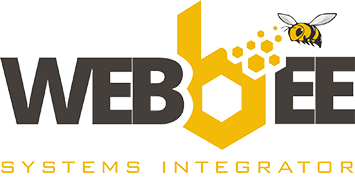To configure integration between your Bitrix24 account and Office365 service the OAuth 2.0 authorization protocol must be used.
1. To allow O365 integration, the Bitrix app must be registered in the Azure AD.
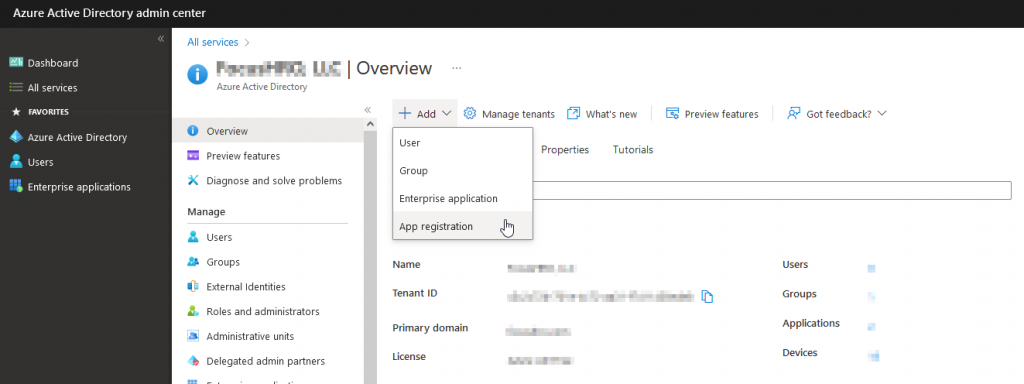
2. Select account type Multitenant. Once an app is created a New client secret must be added. Bitrix24's back end must be configured accordingly.
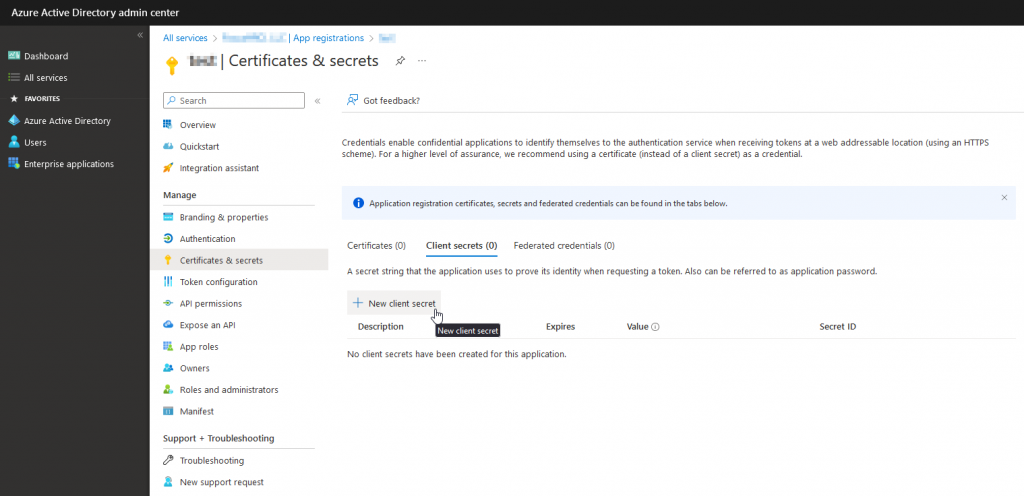
3. Add Redirect URI's and all necessary API permissions.
4. In Bitrix24 click on Mail, select Office365 and connect your O365 mailbox using the AUTHENTICATION button.
The easy way to purchase 1 or 2 hours of WEBBEE assistance in this process is provided on this booking page.